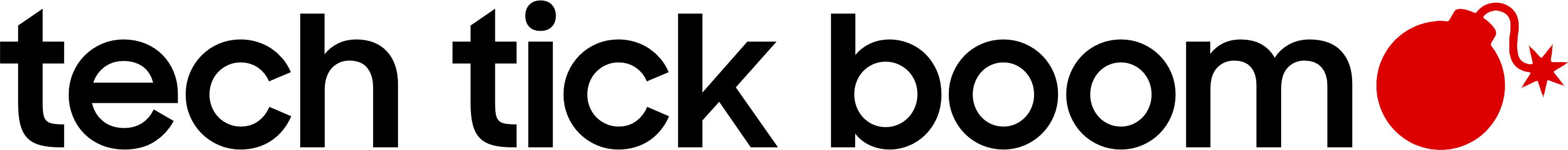Find my device for Android

Smartphones are a large part of our daily lives and holds some of your most valuable information and keepsakes, for that reason it is very dramatic when your phone gets stolen or misplaced. Fortunately for Android users there is a way to track the whereabouts of your phone.
How do you track your Android phone with Find My Device
Firstly, the application has to be activated on your Android phone as well as Google Location. This can be achieved by going to your phone’s Settings, then Security and look for Find My Device. When you find the app simply tap on it and use the toggle to turn it on. Another option is to download the app from the Google Play Store, by searching and installing the Google Find My Device app.
After the application is activated you will have to enable Location. Move to your phone’s Settings and choose Location. Tap on Location and toggle it to on.
In the worst case scenario that the day comes that you misplace your phone, you can start tracking your smartphone right away if your phone is turned on and signed in to a Google account.
The next steps are simple, search Find My Device in the Google search page on any of your devices. You might have to give permission to use location data to track your phone. By following the provided link you will be transferred to a Google map showing your phone’s last location. You will also be able to see the last time your phone was pinged and the wifi network in use.
Three options will appear, giving you a choice between having the device play your ringtone for five minutes, locking the smartphone and signing out of your accounts and erasing the device.
Hopefully your phone was just misplaced in your vicinity and can be located quickly by using option one.