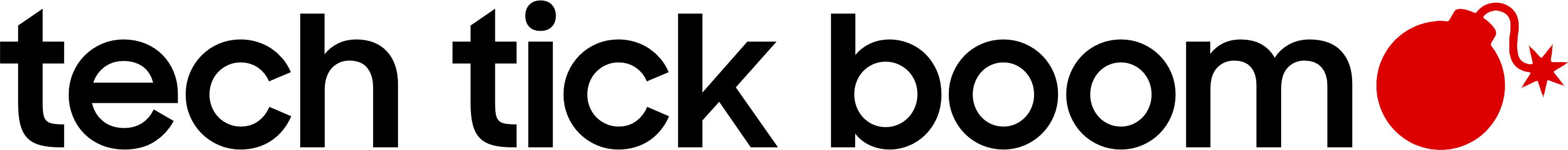5 things I love about the MacBook Air M1
Should you get the MacBook Air M1 2020 model for your new laptop? Yes!
So a little about me, I used to be one of those techies who sided with the popular believe that PC with Windows and sometimes a Linux bistro gives you freedom to do what you want from a software and hardware perspective. Since switching to Mac just under 10 years ago I have changed that personal believe.
As I work with website development and content creation from time to time I need a work horse and Apple MacBooks and iMacs just do what I demand of it.
My first MacBook was a 2013 Pro model and after that I went for the lighter Air 2015 model. Both served me well. And then came the new MacBook Air with the M1 chip and I decided it is time I release my older model to my daughter.
Needless to say it was a sad goodbye but I am super impressed with the new model. Let’s take a look at the 5 things that impress me about it.
MacBook Air speed
At first I did not understand the hype with the M1 chips. To me it was just another marketing gimmick used by Apple to make it sound impressive. I went to the iStore and played around with the display model a bit.
I was sceptical that it was truly faster since it was a display unit with the essentials loaded and none of my regular developer programs. I also use the Adobe Suite for graphics and I know for a fact that on my iMac with 16GB of RAM it is sometimes a bit laggy when performing tasks. Now I don’t use the MacBook Air models for heavy graphical rendering work, but you do have instances when you are away from your iMac and need to make changes on the go.
With 8GB of onboard RAM I was a bit sceptical if this is the root to go. What convinced me was a video of the M1 chip during a launch by Apple that explained in more detail how it is constructed and what they have done to achieve higher speeds. It is well worth a look:
Application speed on this MacBook Air is lighting fast compared to my previous model and even against my iMac.
The one thing I have changed it my default browser. I normally used Google Chrome but have since started using the Safari browser. Across various forums Mac power users have been very critical about the Chrome browser being a resource hog. Since moving over to Safari I have found this to be true as browsing has become much faster and the MacBook speed doesn’t seem to be affected by the amount of tabs I have open.
New old keyboard
The best keyboard experience I have ever had was that of the MacBook Pro 2013 model. I loved that keyboard.
I do a lot of typing and a crappy keyboard is just an unwanted irritation. The MacBook Air 2015 keyboard is great but the keys never felt as sturdy as with the Pro model. Once I had a to sep-up an email account on a Pro 2017 model with the redesigned keyboard. The keys sat lower and were silent. It was a piece of crap. My fingers kept on slipping and I was never sure if I actually did type a character. It felt as if I always needed to double check myself after inputting a string of words.
Now I am happy again. The keyboard feels like it has the sweet spot between the sturdy design found on the old Pros and it has the light touch and responsiveness of the previous Air models.
And I can hear that I am typing. If I am sitting next to you in a restaurant and the sound bothers you, one of us can move to another table. Not a problem.
Design
At 13.3 inches it is that 0.3 inches that make the 2020 model bigger than my previous early 2015 model. Yet, it is smaller when I place them next to one another.
The smaller bezel space around the screen makes a huge difference as this is reduced and gives it a big screen feel when working on it.
The keyboard size remained the same which I love. One the years moving between the different models it still feels like I have been using the same keyboard due to this design consistency. With all my previous laptops there was an initial learning curve to get comfortable with the keyboards of various other brands.
I was considering a Space Grey finish when I went shopping for the new upgrade but eventually went with the standard silver model. This is due to the fingerprints I saw on the store model in the Space Grey finish. Sure, they do get cleaned every hour as part of the Covid-19 protocols in store but that does not mean that I clean mine every hour at home. After extensive use I could see this becoming covered in my prints and I am not really fond of that.
With the silver… not a problem.
Fingerprint scanner
The power key in the top right corner is also a touch button that scans your finger print for more secure access.
I love this. I absolutely love it.
It is quick and convenient and there really isn’t much more I can say about it.
The weight
I think when it come to the weight of the device it is a Goldilocks situation for me. Not too heavy, not to light.
Doing a lot of work in front of the TV or in bed, I do not like heavy devices but I also like to feel there is something on my lap.